How to Use a Percentage Calculator for Taxes
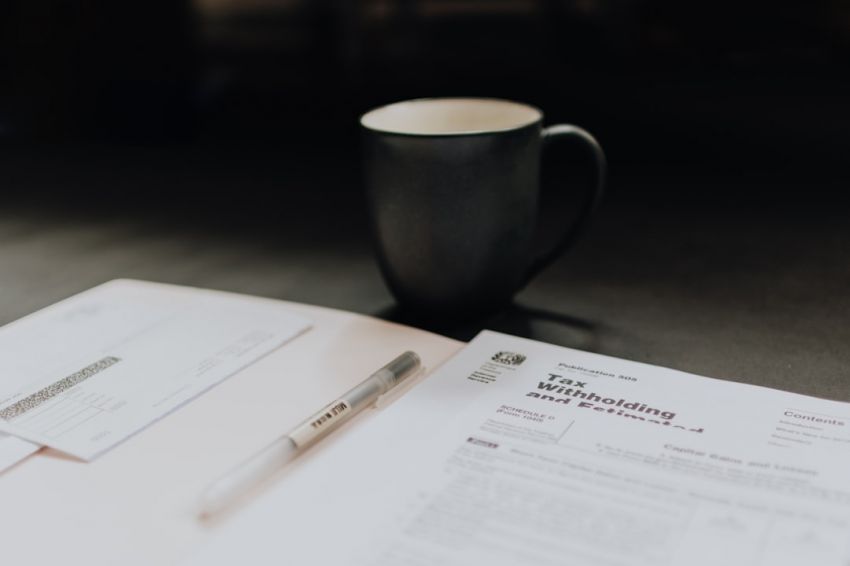
Navigating taxes can be a complex and daunting task for many individuals. Calculating percentages accurately is crucial when dealing with tax-related matters to ensure compliance with regulations and avoid any potential penalties. Fortunately, utilizing a percentage calculator can simplify this process and help individuals determine the correct amounts owed or deductions available. In this article, we will explore how to effectively use a percentage calculator for taxes.
Understanding Tax Percentages
Before delving into the specifics of using a percentage calculator for taxes, it is essential to have a basic understanding of tax percentages. Tax percentages are used to determine the amount of tax that an individual or entity owes to the government based on their income or specific transactions. These percentages can vary depending on the tax bracket, deductions, credits, and other factors that may apply to a particular situation.
Determining Taxable Income
One of the first steps in calculating taxes is determining the taxable income. Taxable income is the amount of income that is subject to taxation after accounting for deductions and exemptions. To calculate taxable income, it is crucial to have accurate records of all sources of income, including wages, investments, and any other earnings. Additionally, deductions such as student loan interest, mortgage interest, and charitable contributions can help reduce taxable income.
Using a Percentage Calculator
Once the taxable income has been determined, a percentage calculator can be a valuable tool in calculating the amount of tax owed. To use a percentage calculator effectively, follow these steps:
Input the taxable income: Enter the total taxable income into the designated field on the percentage calculator. Make sure to double-check the accuracy of the input to avoid errors in the final calculation.
Select the applicable tax rate: Depending on the tax bracket and applicable deductions, choose the corresponding tax rate from the calculator’s options. The tax rate will vary based on the individual’s income level and filing status.
Calculate the tax amount: After entering the taxable income and selecting the tax rate, the percentage calculator will automatically calculate the amount of tax owed. This figure represents the total tax liability before any credits or deductions are applied.
Consider deductions and credits: While the percentage calculator provides an initial estimate of the tax owed, it is essential to consider any available deductions and credits that can reduce the final tax liability. Deductions such as retirement contributions, health savings account contributions, and eligible business expenses can help lower the overall tax burden.
Review the final calculation: Once all deductions and credits have been applied, review the final tax calculation to ensure accuracy. If necessary, consult with a tax professional to address any questions or concerns about the calculated amount.
Planning for Future Taxes
In addition to using a percentage calculator for current tax calculations, it can also be a valuable tool for planning future taxes. By inputting different scenarios into the calculator, individuals can assess how changes in income, deductions, or credits may impact their tax liability. This proactive approach can help individuals make informed decisions about their finances and take steps to minimize their tax burden in the long run.
Conclusion: Mastering Tax Calculations
Using a percentage calculator for taxes can streamline the process of calculating tax liabilities and ensure accurate results. By understanding tax percentages, determining taxable income, and leveraging a percentage calculator effectively, individuals can navigate the complexities of tax calculations with confidence. Whether preparing annual tax returns or planning for future taxes, utilizing a percentage calculator is a practical tool for mastering tax calculations and staying compliant with tax laws.